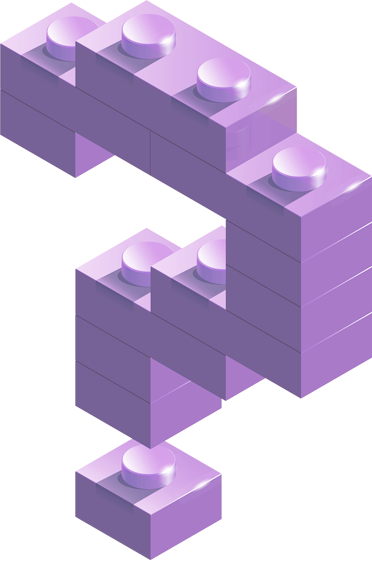CS Fundamentals B
Overview
CS Fundamentals B is the 2nd in a series of 6 courses for kids aged 5-6. While the concepts in Course B parallel those in Course A, students learn more sophisticated unplugged activities and work through a greater variety of puzzles. Students will learn the basics of programming, collaboration techniques, investigation and critical thinking skills, persistence in the face of difficulty, and internet safety. At the end of this course, students create games in the Play Lab programming environment.
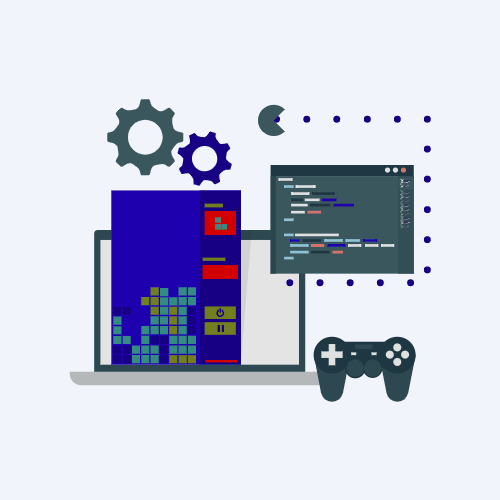
Topics & Activities
– Digital Citizenship (1 lesson)
– Sequencing (4 lessons)
– Loops (4 lessons)
– Impacts of Computing (1 lesson)
– Events (2 lessons)
– End of Course Project (1 lesson)
Lessons
Students learn that their online actions leave a digital footprint. They explore the concept of digital trails, their size, impact, and ways to manage them
Students program their classmates to navigate a grid on the floor, introducing programming concepts and context through movement.
In this skill-building lesson, students create sequential algorithms to guide a bird through a maze using code blocks.
Students further develop sequential algorithms, engage in pair programming, and face challenges to enhance their programming skills.
Students apply programming concepts in the Harvester environment, developing sequential algorithm skills and learning debugging techniques.
Students learn to use loops through a dance pattern, facilitating easier communication of instructions with repeated actions.
In this skill-building lesson, students use loops to help a harvester collect crops, enhancing their understanding of loops.
Students continue learning about loops as they guide Laurel the Adventurer to collect treasure using loops in open cave spaces.
Students learn to draw images by looping sequences of instructions to create patterns, combining artistic and programming skills.
Students explore the needs of fictional smartphone users to identify suitable apps that address those needs, fostering empathy and problem-solving.
Students experience events through a game, moving or shouting in response to button presses on a giant remote.
In this mini-project, students apply coding skills to create an animated game using events in Play Lab. They learn to design and program interactive experiences.
In this project lesson, students apply sequencing and event concepts in an open-ended project using Play Lab, showcasing their understanding and creativity.