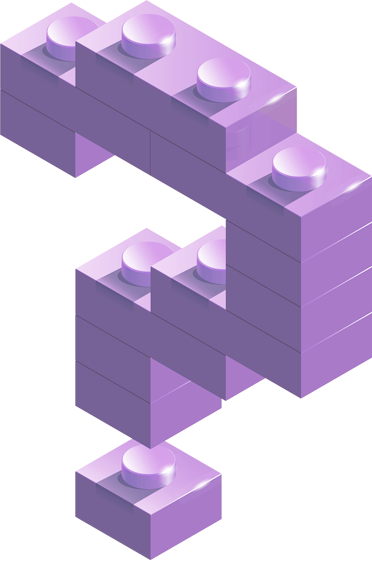CS Fundamentals C
Overview
CS Fundamentals C is the 3rd in a series of 6 courses. Students will create programs with sequencing, loops, and events. They will investigate problem-solving techniques and develop strategies for building positive communities both online and offline. By the end of the course, students will create interactive games that they can share.
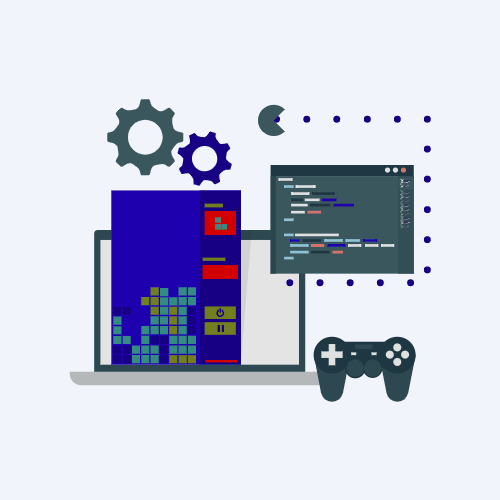
Topics & Activities
– Digital Citizenship (1 lesson)
– Sequencing (5 lessons)
– Loops (4 lessons)
– Events (3 lessons)
– Data (2 lessons)
– End of Course Project (1 lesson)
Lessons
Students understand the dynamics of online meanness and its implications. They learn to deal with online negativity through role play and effective strategies.
Students use symbols to instruct a “robot” to stack cups, applying algorithmic concepts in a fun, context-based activity.
Students develop sequential algorithms using code blocks to guide a bird through a maze, introducing fundamental programming concepts.
Students identify and fix mistakes in pre-written code, enhancing their understanding of debugging techniques.
Students create sequential algorithms to help Laurel the Adventurer pick up treasure while walking along a path, honing their algorithmic skills.
Students control the Artist to complete drawings on the screen, combining coding and artistic skills.
Building on a previous activity, students engage in a more complex version where larger and intricate designs are created using symbols.
Students use loops to help BB-8 navigate a maze efficiently, applying loop concepts to solve more challenging tasks.
tudents loop new actions to assist the harvester in collecting vegetables efficiently, deepening their understanding of loop structures.
Students apply their loop knowledge to create unique artwork with the Artist, culminating in a mini-project.
Students explore how events add flexibility to pre-written algorithms, grasping the role of events in programming.
Students combine skill-building around events with a mini-project, designing and building their own customized Flappy Bird game.
This lesson combines skill-building around events with a mini-project where students build their own animated game.
Students collect data from a Play Lab project and learn to visualize it using various graphs, gaining insights into data representation.
This exploratory lesson introduces the concept of binary, emphasizing its significance in computer data storage through a hands-on activity.
This project lesson takes students through designing, developing, and showcasing new Play Lab projects.