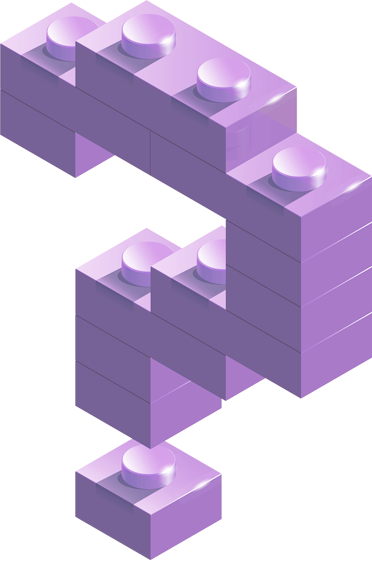CS Fundamentals D
Overview
CS Fundamentals D is the 4th in a series of 6 courses.
The course begins with a review of the concepts found in earlier courses, including loops and events. Afterward, students will develop their understanding of algorithms, nested loops, while loops, conditionals, and more.
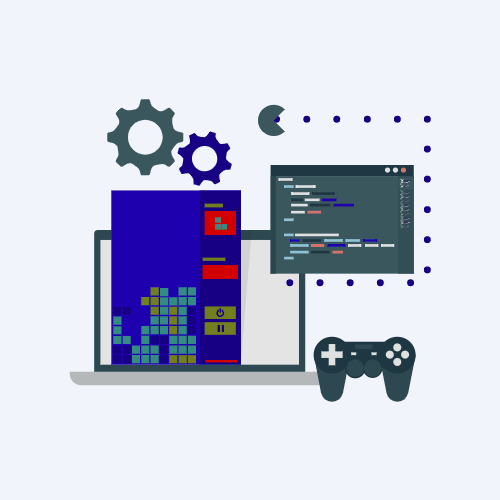
Topics & Activities
– Digital Citizenship (1 lessons)
– Sequencing (4 lessons)
– Events (3 lessons)
– Loops (3 lessons)
– Conditionals (5 lessons)
– End of Course Project (1 lesson)
Lessons
This lesson focuses on creating stronger and more secure online passwords. Students learn how to make passwords that are both secure and easy to remember.
Students use symbols to instruct each other to color squares on graph paper, experiencing core programming concepts in a fun, hands-on way.
Students practice sequencing and debugging skills through maze puzzles, enhancing their foundational programming knowledge.
This context-setting lesson begins with a discussion on debugging and persistence, followed by a team-based activity where students collaboratively write a program.
Students practice debugging in the “collector” environment, improving their coding skills by editing code and fixing puzzles with algorithms, loops, and nested loops.
Students learn about events and their use in video games. They create a customizable game with different speeds and sounds.
Students use events to build a game that they can share. They gain hands-on experience in designing and programming games.
Students program an interactive dance party, incorporating events and different measures to create an engaging experience.
Students are introduced to loops, both through context and skill-building, providing them with a fundamental understanding of loop structures.
Building on previous loop knowledge, students draw shapes using loops, enhancing their problem-solving skills through debugging exercises.
Students learn to program nested loops, further enhancing their understanding of loop structures and problem-solving techniques.
Students write conditional statements to define the rules of simple card games, gaining insights into the world of conditionals.
This skill-building lesson allows students to practice concepts learned and experience their first encounter with conditionals.
Students continue coding with conditionals, writing code that responds differently to specific conditions encountered during execution.
Students work on puzzles involving “while” loops, learning to solve problems where the loop continues until a specific condition is met.
Students delve into “until” loops, creating programs where the main character repeats actions until reaching a desired outcome.
In this project lesson, students go through the process of designing, developing, and showcasing new projects as a culmination of the course.