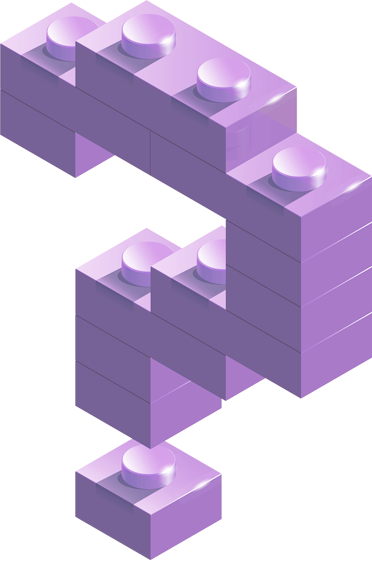CS Fundamentals E
Overview
CS Fundamentals E is the 5th in a series of 6 courses.
The course begins with an introduction to the Sprite Lab programming tool. Students will learn to make fun, interactive projects that reinforce what they’ll learn about online safety. Following these lessons, students will engage in more complex coding. Students will learn about nested loops, functions, and conditionals. By the end of the course, students will combine these concepts to solve challenging puzzles. The course ends with an open-ended project where students create a game or drawing.
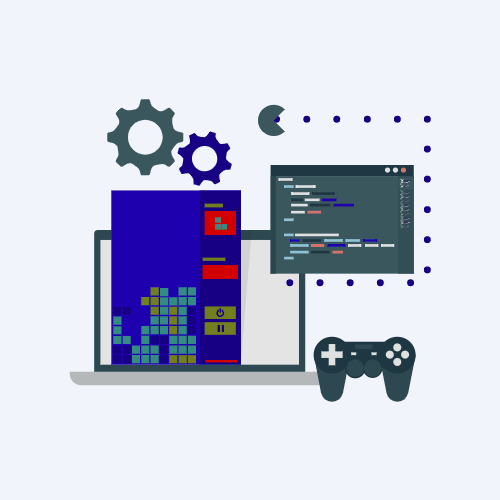
Topics & Activities
– Digital Citizenship (3 lessons)
– Sprites (3 lessons)
– Nested Loops (3 lessons)
– Functions (3 lessons)
– Conditionals (3 lessons)
– Impacts of Computing (1 lessons)
– End of Course Project (1 lesson)
Lessons
Online tools empower kids, but come with responsibilities. This lesson teaches students how to act when they encounter cyberbullying, showing them appropriate ways to take action and resolve conflicts.
Students learn the difference between personal and private information, understanding the risks of sharing online and building strong, positive, and safe online relationships.
Students program a simple animated underwater scene, enhancing their skills in animation.
Students learn to create and animate sprites, making them interactive using events.
An interactive poster mini-project where students apply their understanding of sharing personal and private information on the web.
This lesson shifts the focus from Sprite Lab to the Artist, introducing a new tool for exploration
Students create intricate designs using the Artist tool, ending with an opportunity for personal design creation.
A mini-project where students create snowflake images using characters from the Frozen movies.
An introduction to the concept of combining chunks of code into functions
Students understand the utility of functions through interactive Minecraft lessons.
A skill-building lesson where students use functions with the Artist tool.
Voyage Aquatic: Students practice content learned so far and get introduced to conditionals.
This lesson introduces a new type of programming puzzle featuring a farmer preparing her fields.
Students use conditionals with functions to harvest crops in Harvester.
An exploratory lesson on accessibility, emphasizing the value of empathy in designing accessible app solutions.
Students learn about the challenges and benefits of respecting ownership and copyright in digital environments.
A project lesson guiding students through the process of designing, developing, and showcasing new projects.