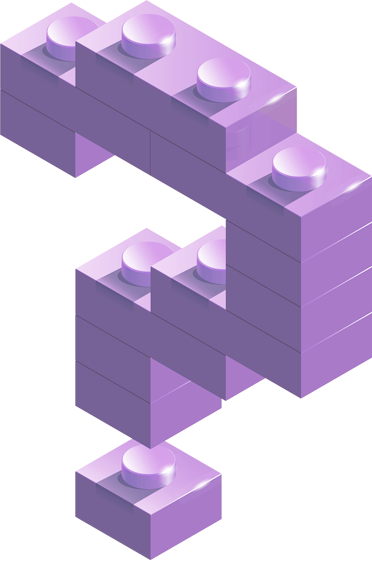CS Fundamentals D
Επισκόπηση
CS Fundamentals F is the last in a series of 6 courses.
The course begins by looking at how users make choices in the apps they use. Students then learn to make a variety of Sprite Lab apps that also offer choices for the user. In the later lessons in the course, students will learn more advanced concepts, including variables and “for” loops. Students are given greater autonomy and more choices throughout this course. By the end of the course, students will have created interactive projects and artwork to share with their friends and family.
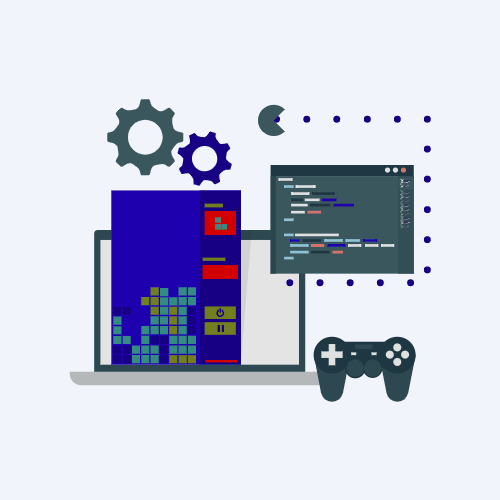
Topics & Activities
– Digital Citizenship (1 lesson)
– Sprites (4 lessons)
– Variables (6 lessons)
– Data & Simulations (4 lessons)
– End of Course Project (1 lesson)
Μαθήματα
Help your students build empathy for others and learn strategies to use when confronted with cyberbullying.
Students will discuss the role of computers and technology in their lives, focusing on how apps and tools give users choices about how to use them. They will also explore apps similar to those they’ll create themselves later on.
Students will work through programming levels and learn about the two concepts at the heart of Sprite Lab: sprites and behaviors.
Students will work through programming levels and learn to write programs that respond to timed events and user input.
Students will create an interactive Virtual Pet using Sprite Lab’s tools, events, behaviors, and concepts.
Students will use fill-in-the-blank stories to understand how computers take and store input from a user, then use it later as a program runs.
Students will practice variables in Sprite Lab and gain skills in text and prompts.
Students will apply their variable skills to mini-projects, explore sample programs, create their project plans, and program from scratch.
Students will learn to manage groups of sprites with the same costume in Sprite Lab.
Students will use variables to track changing values over time, including creating a simple game.
Students will create a customized “collector game” where the user moves a sprite around to collect objects.
Students will run simulations in Sprite Lab, collect data, and understand how changing variables impacts outcomes.
Students will build their computer simulation in Sprite Lab to understand virus spread and control.
Students will train a machine learning model by classifying fish and objects.
Students will learn about connections, URLs, IP Addresses, and DNS by simulating flowing through the internet.
Students will design, develop, and showcase new projects.