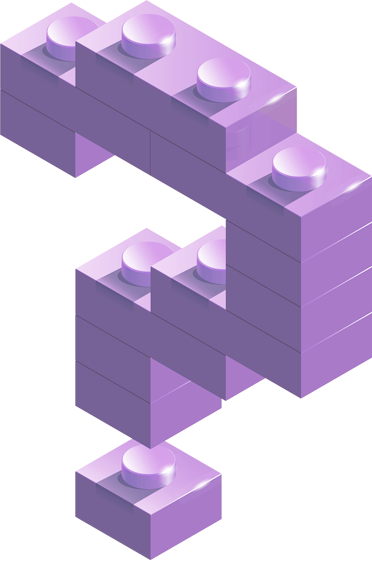CS Fundamentals A
Επισκόπηση
Το Computer Science Fundamentals A, is the 1st in a series of 6 courses. It offers a computer science curriculum for beginning readers, including Kindergarten students. Students will learn to program using commands like loops and events. The lessons featured in this course also teach students to meaningfully collaborate with others, investigate different problem-solving techniques, persist in the face of challenging tasks, and learn about internet safety.
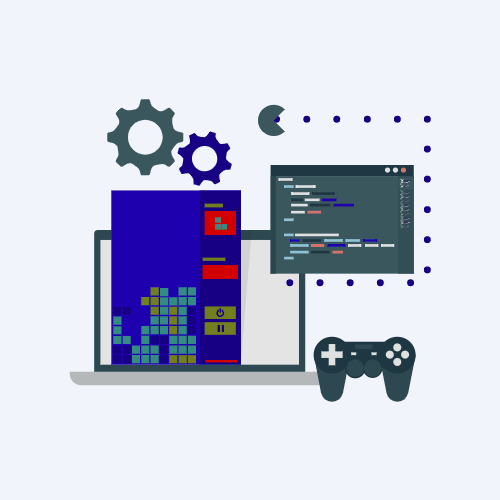
Topics & Activities
– Digital Citizenship (2 lessons)
– Sequencing (4 lessons)
– Loops (4 lessons)
– Events (2 lessons)
– End of Course Project (1 lesson)
Μαθήματα
This lesson emphasizes the importance of online safety for students. It discusses the parallels between online travel and real-world travel, highlighting the need to stay safe on virtual adventures.
This skill-building lesson introduces students to computer lab etiquette and guides them in using a computer to complete online puzzles.
Students engage in a context-setting lesson where they work in teams to navigate a character named “flurb” to reach a fruit by writing precise instructions and using provided symbols.
In this skill-building lesson, students learn to create sequential algorithms to guide a squirrel character through a maze using code blocks stacked in a linear sequence.
This lesson builds on previous skills by further developing sequential algorithms. It involves pair programming, debugging techniques, and challenges to enhance programming skills.
Students use advanced programming skills to navigate a challenging course with BB-8. The lesson includes videos, skill-building activities, challenges, and practice exercises.
This context-setting lesson revisits Happy Maps, incorporating loops to solve more complex puzzles.
Students practice loops in programming puzzles to help a squirrel character reach an acorn. The lesson includes videos, skill-building, challenges, and practice sections.
Continuing to build on loop concepts, students use loops to collect treasure in open cave spaces. The lesson comprises videos, skill-building, challenges, and practice exercises.
Students learn to create images by looping sequences of instructions to form patterns. The lesson includes videos, skill-building, challenges, practice, and free play sections.
This context-setting lesson introduces the concept of events through a game where students respond to buttons on a giant remote. The lesson is an unplugged activity.
In this mini-project, students apply coding skills learned to create an animated game using events in Play Lab. The lesson includes video introductions, free play, practice, and a mini-project involving Jorge the Dog.
This project lesson involves applying the concepts of sequencing and loops with the Artist, wrapping up the course.